1. Tasks and Threads
When a task begins to run, the applicable task scheduler invokes the task’s user delegate in a thread of its choosing.
The task will not migrate
among threads at run time. This is a useful guarantee because it lets
you use thread-affine abstractions, such as the Microsoft Windows®
operating system’s critical sections, without having to worry, for
example, that the Monitor.Enter function will be executed in a different thread than the Monitor.Exit function.
2. Task Life Cycle
The Status property of a Task instance tracks its life cycle. Figure 1 shows the life cycle of the tasks :
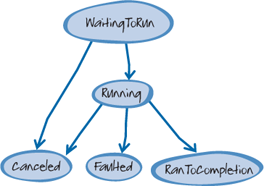
The TaskFactory.StartNew method creates and schedules a new task, which results in the status TaskStatus.WaitingToRun. Eventually, the TaskScheduler
instance that is responsible for managing the task begins to execute
the task’s user delegate on a thread of its choosing. At this point,
the task’s status transitions to TaskStatus. Running.
After the task begins to run, it has three possible outcomes. If the
task’s user delegate exits normally, the task’s status transitions to TaskStatus.RanToCompletion. If the task’s user delegate throws an unhandled exception, the task’s status becomes Task.Faulted.
It’s also possible for a task to end in TaskStatus.Canceled. For this to occur, you must pass a CancellationToken as an argument to the factory method that created the task. If that token signals a request for cancellation before the task begins to execute, the task won’t be allowed to run. The task’s Status property will transition directly to TaskStatus.Canceled without ever invoking the task’s user delegate. If the token signals a cancellation request after the task begins to execute, the task’s Status property will only transition to TaskStatus.Canceled if the user delegate throws an Operation CanceledException and that exception’s CancellationToken property contains the token that was given when the task was created.
There is one more task status, TaskStatus.Created. This is the status of a task immediately after it’s created by the Task class’s constructor; however, it’s recommended that you use a factory method to create tasks instead of the new operator.
3. Writing a Custom Task Scheduler
The .NET Framework includes
two task scheduler implementations: the default task scheduler and a
task scheduler that runs tasks on a target synchronization context. If
these task schedulers don’t meet your application’s needs, it’s possible to implement a custom task scheduler.
There are a number of
advanced scenarios where creating a custom task scheduler is relevant.
For example, you could implement a custom task scheduler if you wanted
to enable a single maximum degree of parallelism across multiple loops
and tasks instead of across a single loop. You could also create a
custom task scheduler if you want to implement alternative scheduling
algorithms, for example, to ensure fairness among batches of work.
Finally, you can implement a custom task scheduler if you want to use a
specific set of threads, such as Single Thread Apartment (STA) threads,
instead of thread pool worker threads.
You can see how to create a
custom task scheduler by looking at the ParallelExtensionsExtras
project that is part of the Microsoft Parallel Samples package. This package includes an implementation of a QueuedTaskScheduler class that provides multiple global task queues that use round-robin scheduling. A custom
scheduler doesn’t need to use its own threads; it can simply limit the
number of tasks that are allowed to run concurrently but still use the
thread pool. This is the approach taken by the LimitedConcurrencyLevelTaskScheduler class in the Parallel ExtensionsExtras project.
3.5.4. Unobserved Task Exceptions
If you don’t give a faulted task the opportunity to propagate its exceptions (for example, by calling the Wait
method), the runtime will escalate the task’s unobserved exceptions
according to the current .NET exception policy when the task is
garbage-collected. Unobserved task exceptions will eventually be
observed in the finalizer thread context. The finalizer thread is the
system thread that invokes the Finalize method of objects that are ready to be garbage-collected. If an unhandled exception is thrown during the execution of a Finalize
method, the runtime will, by default, terminate the current process,
and no active try/finally blocks or additional finalizers will be
executed, including finalizers that release handles to unmanaged
resources. To prevent this from happening, you should be very careful
that your application never leaks unobserved task exceptions. You can
also elect to receive notification of any unobserved task exceptions by
subscribing to the UnobservedTaskException event of the Task-Scheduler class and choose to handle them as they propagate into the finalizer context.
This last technique can be
useful in scenarios such as hosting untrusted plug-ins that have benign
exceptions that would be cumbersome to observe.
During finalization, tasks that have a Status property of Faulted are treated differently from tasks with the status Canceled.
The task’s status determines how unobserved task exceptions that arise
from task cancellation are treated during finalization. If the
cancellation token that was passed as an argument to the StartNew method is the same token as the one embedded in the unobserved Operation CanceledException instance, the task does not propagate the operation-canceled exception to the UnobservedTaskException
event or to the finalizer thread context.
5. Relationship Between Data Parallelism and Task Parallelism
The Parallel.Invoke method was described as creating tasks for each of the delegates passed in its params
array. As a mental model, this is fine. In practice, this isn’t always
how it’s actually executed. For example, with enough delegates in the params list, TPL may, for performance reasons, use a parallel loop to invoke all the delegates.
This highlights how
task parallelism and data parallelism are related. If you represent
each operation to be performed as a delegate, you can then use data
parallelism to perform the same operation (invoking the delegate) on
each piece of data (the delegate). Conversely, if you have a data
parallel problem, you can approach it in a task-parallel manner by
spinning up a task to process each individual operation.